Disclosure: I received free products in order to host the LeapFrog sponsored MommyParty. The opinions expressed here are my own.
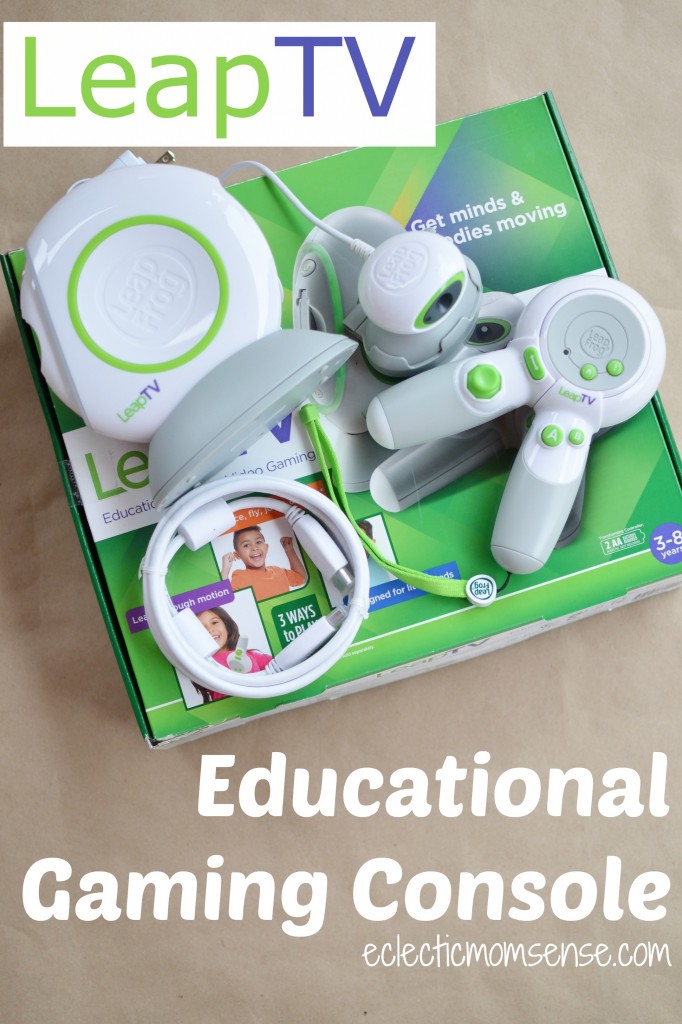

In the Box
The console couldn’t be easier to setup; from box to play time in under 10 minutes. There’s just a few components to plug in and easy on-screen instructions to get the LeapTV connected to your home network for accessing apps, updates, and videos.
- console
- base
- motion-sensing camera
- camera mount
- transforming controller
- HDMI cable
3 Way to Play
The LeapTV gets kids moving and learning. From the design of the controller to the pace of the games and audio instruction.

- Motion- Children become the controller and the star of the game. The child’s moves are captured on the motion-sensing camera and mirrored on screen. Kids can run, hop, jump, karate chop, and much more with their own body movement.
- Classic Controller- This controller was built with a chid’s small hands in mind. With an easy to hold shape and easy to reach buttons at their fingertips. In classic control mode kids can go on a high speed race car, tilt and shake to manipulate their vehicle.
- Pointer- With just a twist and a press of a bottom the controller quickly transforms into a pointer. In pointer play kids can slice, swing, and snap all with the movement of their controller.
Smart Gaming
LeapFrog is known for their technology based learning products. They’ve been in the business of educational toys for a decade now and have really figured out how to keep kids engaged while learning. Like many of the LeapFrog systems all it takes is inputing your child’s age/grade level for it to modify the learning library to the child’s level.
